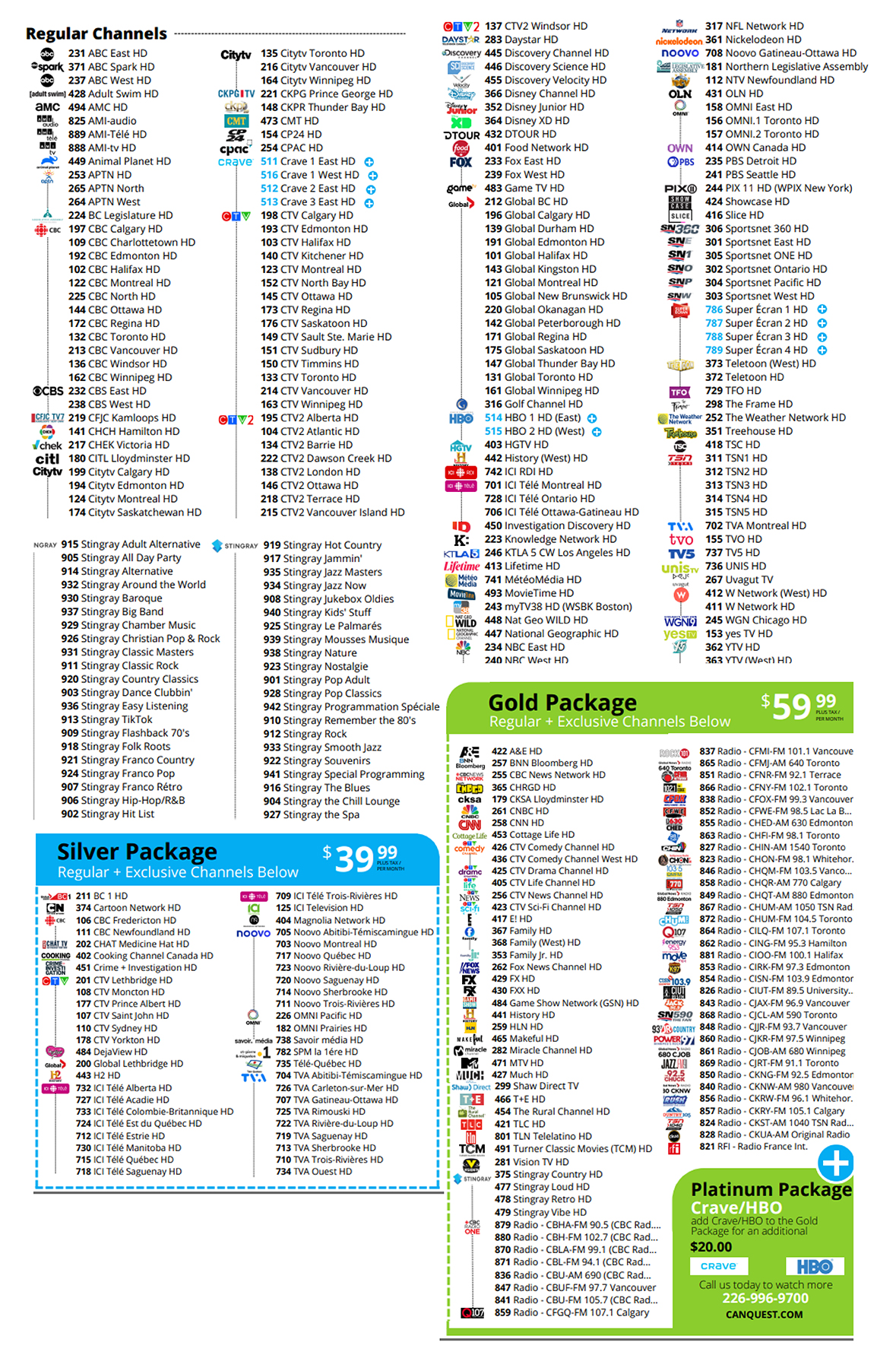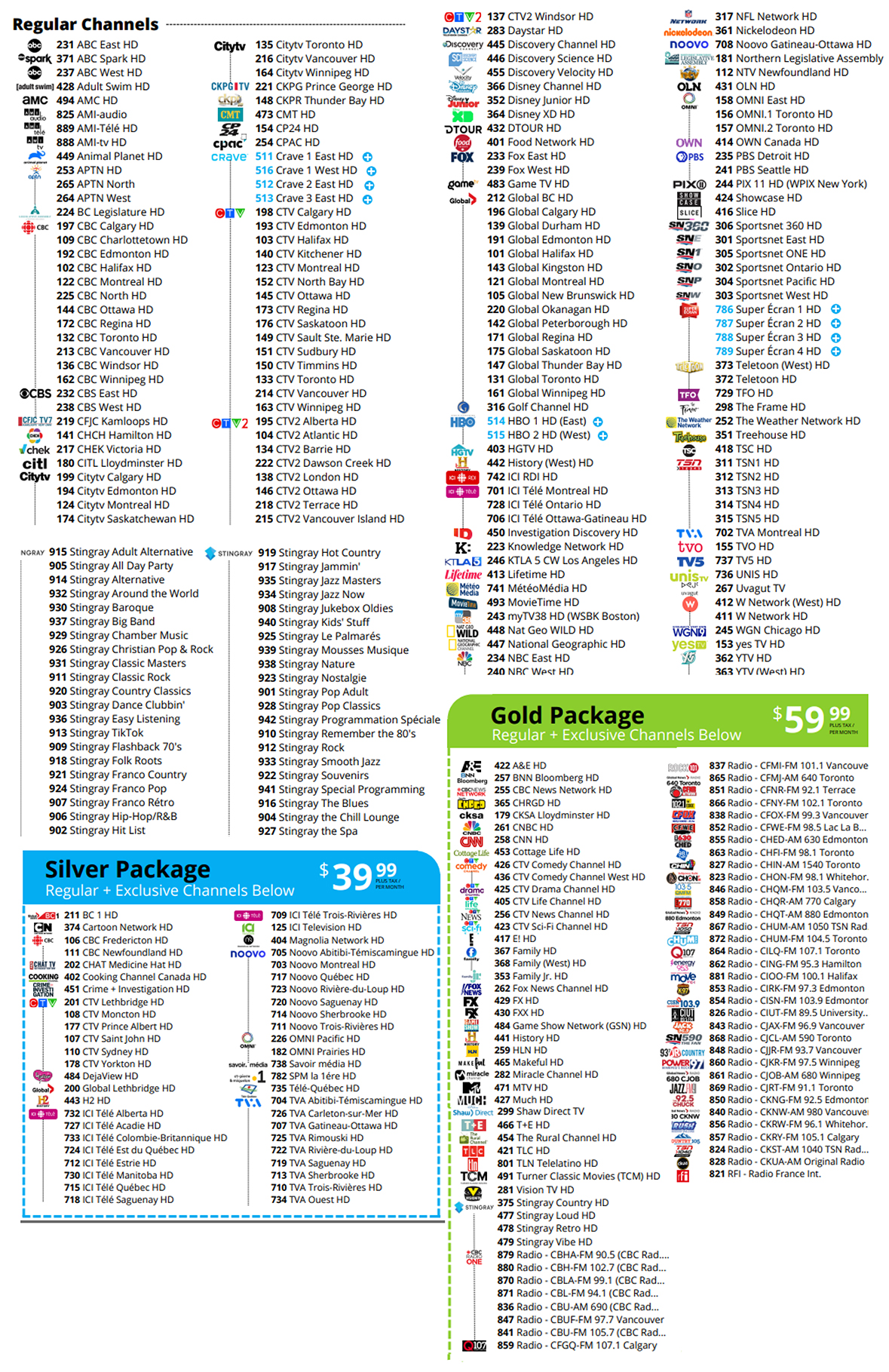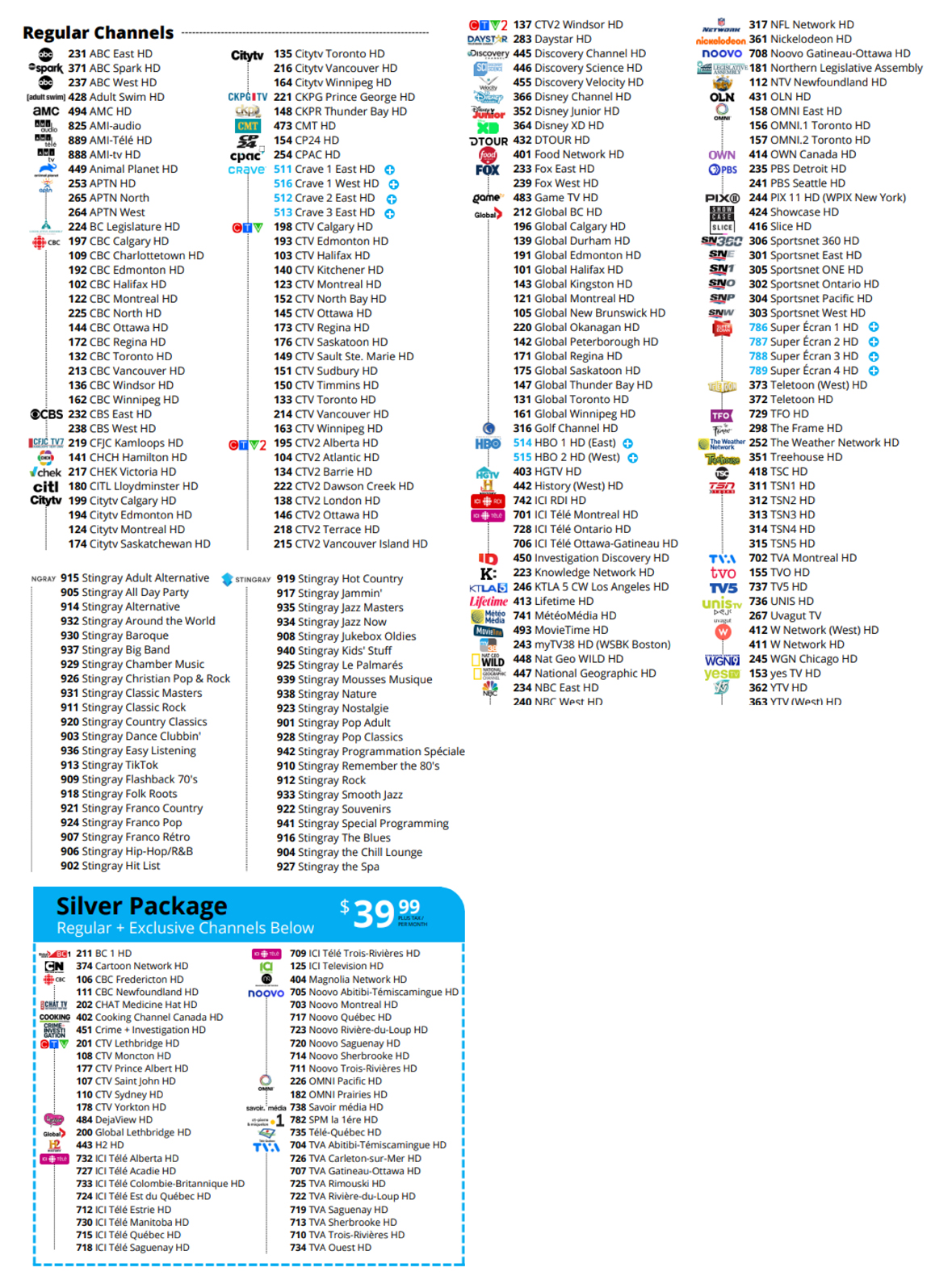This website uses cookies so that we can provide you with the best user experience possible. Cookie information is stored in your browser and performs functions such as recognising you when you return to our website and helping our team to understand which sections of the website you find most interesting and useful.

What Internet Speed is Right for You
For the past year, Chatham residents have been online more than ever. The rising number of gamers, smart devices, and more families cutting out cable – choosing to stream their favourite television shows. But the highest jump of usage in the past year is thanks to COVID 19. Thousands of people in Chatham-Kent have started working at home. Others who have been laid off have doubled… even tripled their streaming and gaming habits. Before we look into improving your internet speeds, let’s find out how much speed you really need.
YOUR MINIMUM SPEED REQUIREMENTS
If you live alone, don’t partake in any streaming or gaming and just use your laptop for school, or shopping online, then you don’t need much more than 5Mbps.
Working from home can require higher speeds, including higher upload speeds as well. 40Mbps is recommended for most home offices. If your speeds are important for gaming, most recommendations require a minimum of 4-8 Mbps, however 25 Mbps is recommended to ensure a consistent experience.
Do you watch Netflix/Prime/Hulu/ etc? If you’re streaming your entertainment on an older television, you need 5-10 Mbps, however if you’re enjoying 4K Ultra HD content on a newer tv, you’ll need 25Mbps.
Will you be streaming T.V. while playing on your phone, with the kids in the other room doing their homework online and your spouse shopping online all at the same time? Then speeds of 200Mbps are recommended.
When it comes to internet speed, there are alot of factors playing into your experience, both in and out of the home, even the Canadian government plays a part. Let’s take a look at these factors, how we can use them to our advantage.
C.R.T.C. REGULATIONS
The Canadian-Radio-Television-Telecommunications-Commission recognizes our need for well developed broadband. Taking our digital economy into consideration they have set new standards for internet speeds. The goal is to ensure all Canadian homes and businesses have the opportunity to connect to a minimum of 50Mbps for downloading and 10Mbps for uploading. Most Canadians do have access to those speeds but many remote or rural regions lack the infrastructure to make 50Mbps possible. This is why the C.R.T.C has created a fund to ensure these minimum service levels are available. By the end of this year, they expect 90% of Canadians will have the 50 Mbps minimum.
OTHER FACTORS OUTSIDE THE HOME
Visiting a busy site: You’ve probably heard about websites crashing because of a sudden increase in traffic. That is rare, but a popular website will often slow down during busy periods.
Your connection: Speed can often decrease when the connection to the house is damaged or not functioning well. If you’ve exhausted all solutions in this article, ask your internet provider to send a technician to ensure the connection is in good working order.
Packet loss: A packet is a tiny chunk of data sent over a network. Each packet includes a source (where its coming from) a destination as well as the content being transferred. Packet loss means that data coming to or leaving your house moves much slower. It’s relatively normal for a packet to go missing over wifi, with a wired connection however, it’s usually a sign of damaged hardware or an over-congested network.
FACTORS IN THE HOME
Your computer: This is the obvious place to start. Older computers struggle to keep up with the demands of new online applications.
Your modem: After you’ve confirmed your computer isn’t the problem, check on your modem. It converts the data that comes to, or leaves your house. If your modem is even just a couple years old, it may not be capable of handling today’s higher speeds.
Your router: Wireless routers have become the norm in a lot of homes in the Chatham area, they’re used to connect WiFi networks. If the router is too far away from the devices using it (such as your phone or laptop), then your internet speed will definitely drop.
Devices in the home: How many devices are being used in your home? These days it’s common for everyone in the family to have their own phone, laptop or tablet. Add in the smart devices you have running such as an Alexa speaker, a Ring doorbell, or a Nest thermostat. Each of these devices take up a little bit of WiFi, slowing down everyone’s experience.
Before changing your current internet plan, run a few speed tests throughout the day to see what your average speed really is. If you’re unhappy with your current results, you can read some tips for improving your internet speed here.