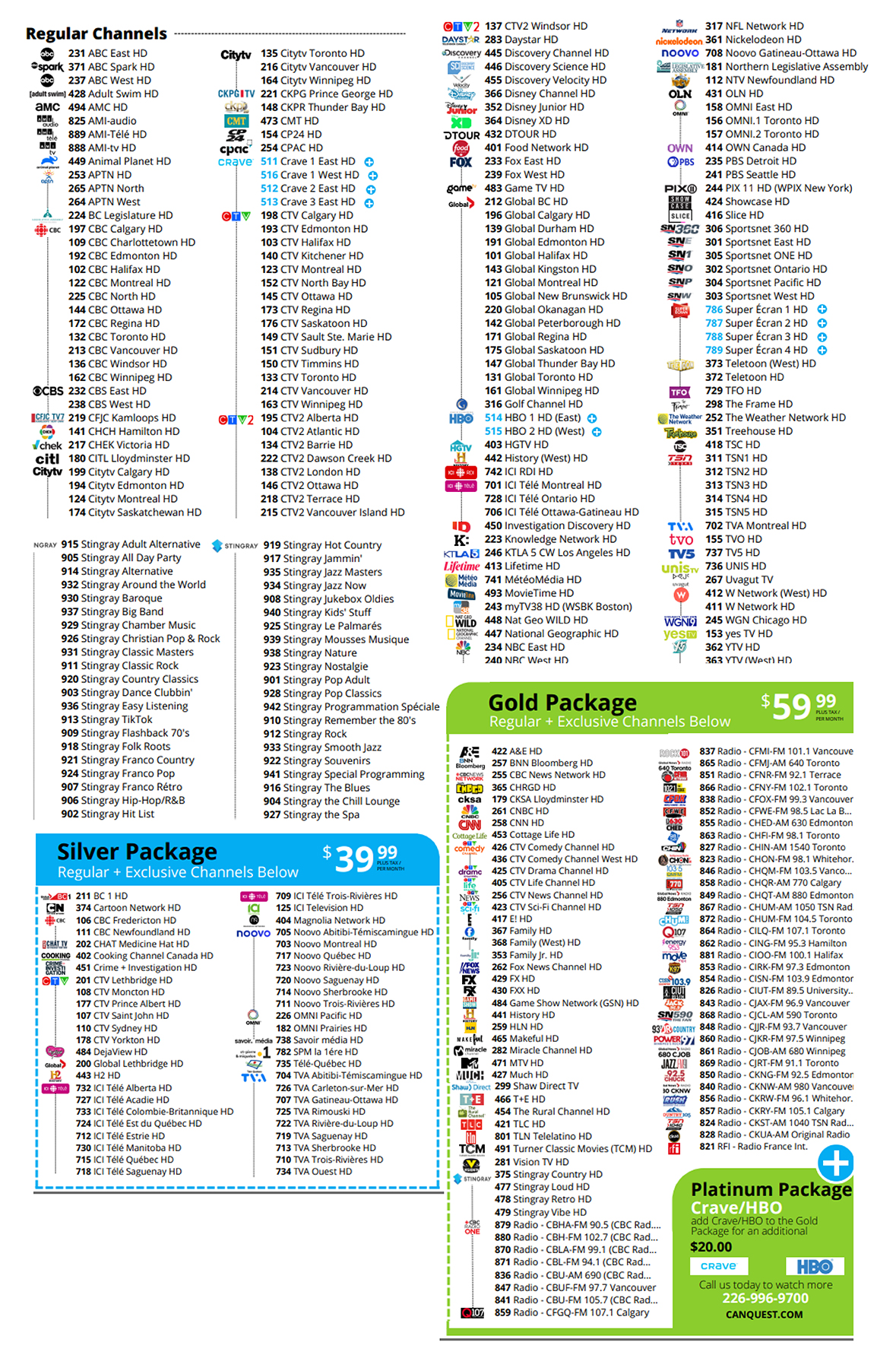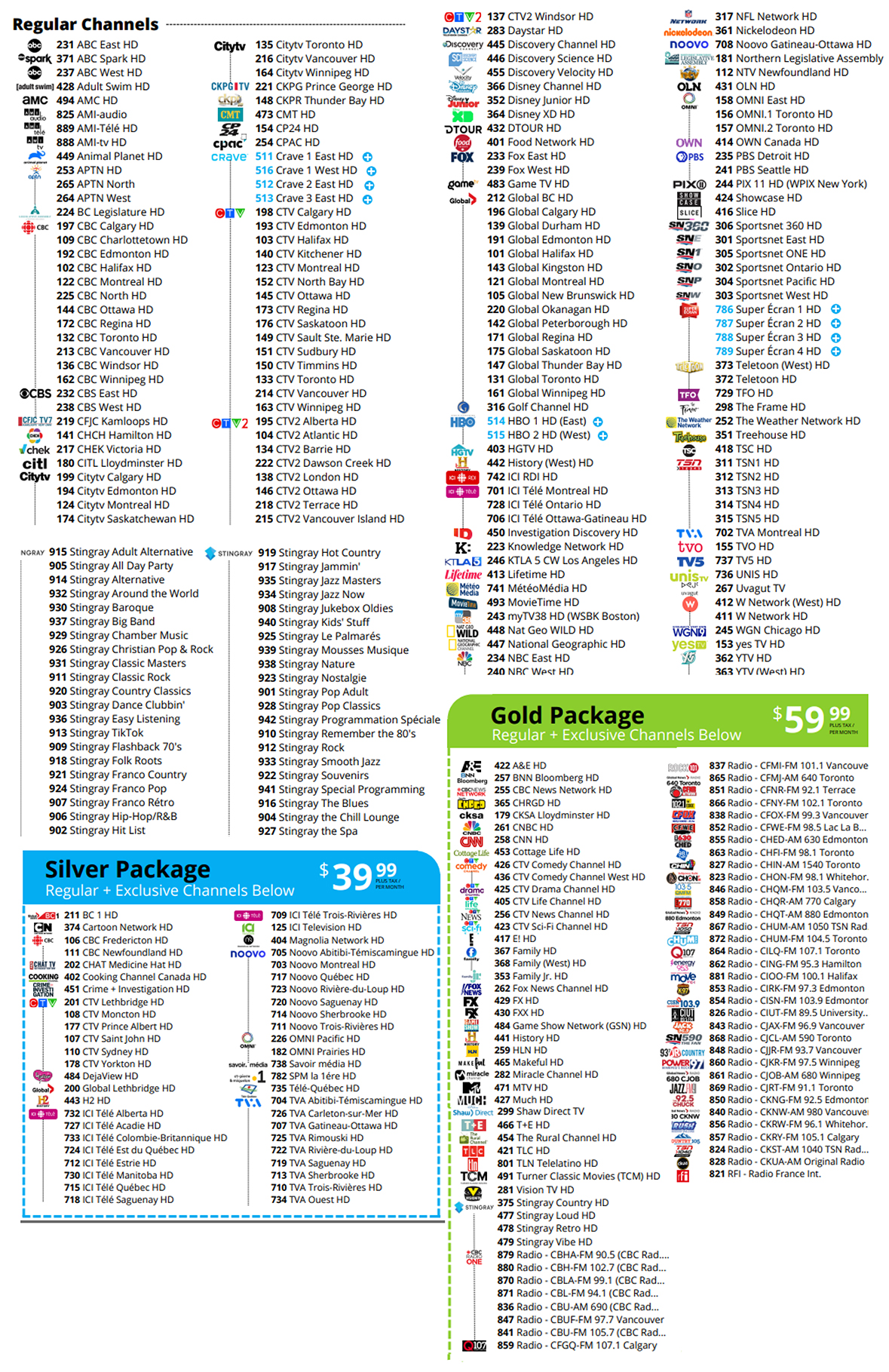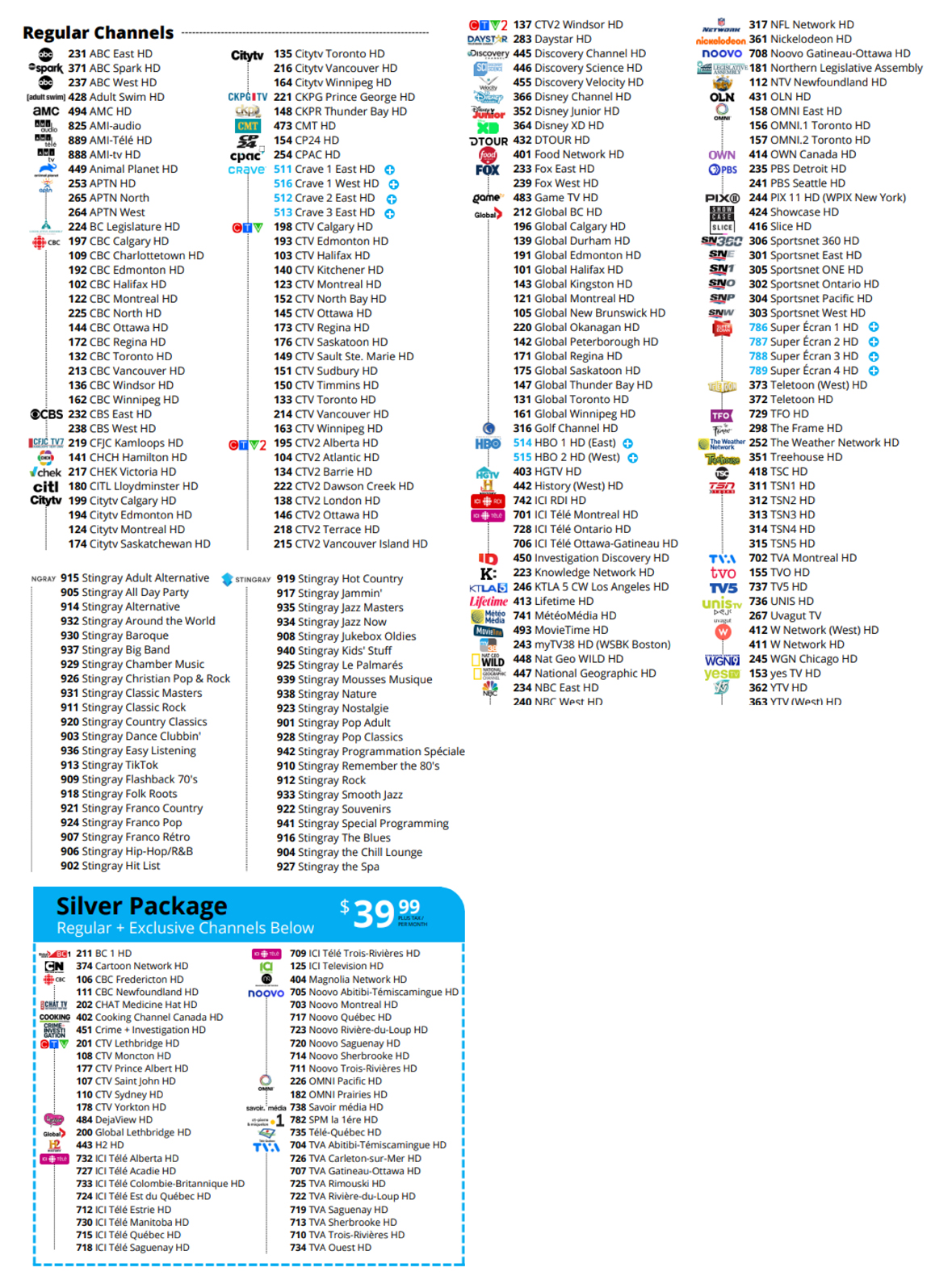Having a slow internet connection can be frustrating, especially if you don’t understand the reason why. The first step to identifying if your connection is slow is to check your download and upload speeds to see how they are. If you see that you have a low download speed but don’t know why, you can check some of the most common reasons below.
If you’re noticing that your download speeds are slower than usual, there are a few potential reasons why. In this blog, we’ll go over some of the most common reasons for low download speed and how you can fix them.
1. Outdated Hardware
Outdated hardware is one of the most common reasons for a slow internet connection. If you’re using an older modem or router, it may not be able to handle the speeds that you’re paying for. As well older hardware communally cannot keep up with today’s demand for internet services. This includes device management and wireless broadcast capabilities to keep us connected in every corner of our homes. If you are unsure about your hardware, please contact your Internet services provider to see what they may offer.
2. Interference Caused from Other Devices
If you’re using a wireless connection, other devices in your home may be interfering with your connection. For example, if you have a baby monitor or a cordless phone, it may be causing some interference with your wireless connection.
When trying to resolve interface by other devices we can attempt to move the modem/router to a more central location. To do this you may require a technician as your internet may only be active from one point in the home.
3. A Congested Network
Your network may be congested if you’re using a wireless connection and still have problems. This means that there could be too many devices using the same wireless network.
You can try to resolve this by confirming if your router has auto channel scanning. This will help to find what wireless channels are least congested. Also, if you find that some devices may be interfering more than others you can also look to have those set to their own wireless band. These settings can be found in your router.
As a last resort you can attempt to reset your router but doing this will erase all current wireless settings and can cause further issues.
If you require help, please contact your router manufacturer support.
4. A Virus or Malware
If you’re still having problems, your computer may be infected with a virus or malware. This can cause your computer to run slowly and make it difficult to connect to the Internet.
If you think your computer is infected with a virus or malware, you should scan your computer with an anti-virus program.
5. An Outdated Operating System
If your computer is running an outdated operating system, it can cause your computer to run slowly. You should ensure you’re running the latest operating system version.
6. Background Downloading
Sometimes when we are browsing the internet, we click on things to see what they are and, in the background, this can cause larger files to download and slow your connection. The larger the file the more it takes to download this can slow even the fastest of connections.
Conclusion
There are many reasons why your download speed might be low. It could be due to your hardware, the website you’re trying to utilize and where its located, or a computer problem. If you’re consistently getting low download speeds, it’s worth troubleshooting the issue to see if you can improve your speeds.
Do you need a high-speed internet service in Canada? You can get your internet from us at Canquest. We offer an affordable connection with the best speeds. Get in touch with us to learn more about our products and services.
We have to admit that there are always these weak spots at home, no matter how powerful your signal or router is. It can be annoying to be in these spots, especially if it’s a comfortable spot to watch YouTube videos.
You’d be surprised to know that there are actually many things in your home that could be blocking off the signal. If you feel like the WiFi signal in your home is getting a little weak, keep reading below for common blockers and how you can resolve them.
1. Thick Walls
Thick walls are very common in both homes and offices. When designing homes or offices, architects and designers tend to put thick and very sturdy walls on the inside. This is because they want to make the space look better and more spacious.
Unfortunately, this can lead to a dead WiFi signal on the inside. The thicker the walls, the more likely there is to be a dead spot inside.
What you can do is to call an electrician and have them put in cabling for you, or you could also add in wireless mesh to move around the walls. You can also transfer the location of your router or a mesh nearer to locations where you are most likely to need strong WiFi signals.
2. The Microwave
Despite being very useful in cooking, microwaves are also notorious for their interference with wireless signals. They emit an electromagnetic field that can be disruptive to the wireless network.
The best solution is to avoid using the microwave while you are in need of some strong WiFi signals. If that is not possible, then you can switch to a 5GHz frequency as microwaves operate at 2.4GHz. By being in different frequencies, you avoid overlapping with the signals of the microwave.
3. The Refrigerator
Refrigerators are mostly made of metal, and because of this, it may be difficult for the signal to pass through them. The same goes for any other device or item with a lot of metal.
Just like with walls, the best way to avoid this is to just add in a mesh system or relocate your router.
4. Too Many People
If you live in an apartment complex or a neighborhood that is filled with a lot of WiFi connections, you may have a congested network. You will suffer from slow WiFi signals because of so many people using the same server and frequency. It results in slow speeds.
The simple solution to this is to switch 5GHz frequency. Not many people use this frequency. This will help make sure that you won’t be too congested.
5. Fish Tanks
Water can absorb the 2.4 signals emitted by your router. So, if you have a large fish tank that is between you and your WiFi router this could impact the quality of your service.
If this is something you may be going through, please look to add in a WIFI mesh system to move your WIFI around the tank.
Conclusion
If you want the best WiFi signal around your home, you don’t have to do anything too extreme. There are very simple solutions that can help make your WiFi signal better. Follow our tips above to make your signal stronger and faster.
If you are looking for high-speed internet service, or a WIFI mesh system you can count on. Look to get it from Canquest. We make sure that all our consumers are always connected to keep up with the latest global updates or stay in touch with their loved ones. Contact us today to learn more about the services we offer!
Wi-Fi has become the backbone of our digital life. It has revolutionized the way we work, communicate, and access information. In fact, it is hard to imagine a world without Wi-Fi. It has made our lives more convenient, efficient, and connected. From streaming movies and music to video conferencing with colleagues, Wi-Fi has transformed the way we interact with the world around us.
But despite the widespread use of Wi-Fi, many of us still struggle with slow and unreliable connections. The culprit? Interference or cogenstion caused from everyday household items.
Here are seven things in your home that interfere, conegest or can block your Wi-Fi signals:
1. Thick Walls or Furniture
Wi-Fi interference may be caused by dense walls and furnishings.
Because passing through physical things can decrease Wi-Fi signals. Dense walls and furniture in between routers and wireless devices are major causes of poor Wi-Fi performance.
In addition to dense walls and objects, conductive materials can most effectively block Wi-Fi signals, leading Wi-Fi to fail in particular buildings.
If your Wi-Fi signal passes through thick walls and furniture, the power of your signal may suffer. The layout of your home may produce weak points in your home network depending on how solid your walls are and what they’re built of.
Our solution to this issue is to introduce our new Wifi mesh system Vilo into your home. Doing this allows us to move around these interences and keep your WIFI strong through out the home
2. Metal and Water Surfaces
Both metal and water conduct electricity. Electrical impulses can be absorbed when they pass through metal in walls and roofs, bodies of water, or other metal surfaces.
When deciding where to put your router, keep metal surfaces and bodies of water in mind. The reflective metal backing underneath the glass in mirrors, for example, can sometimes absorb electromagnetic radiation from routers.
3. Microwaves
Because microwave ovens radiate the same 2.4 GHz frequency as Wi-Fi devices, they have been found to cut Wi-Fi speeds in half.
If your microwave is interfering with your Wi-Fi signal, consider moving your router and switching to a lower channel (1-3) In your router on the 2.4 GHz Network.
4. Cordless Phones
Some cordless phones operate on the same 2.4 GHz frequency as your Wi-Fi signals, which means they can interfere with it or congest your locol home wireless network. If you have a cordless phone in your home, keep it away from your router or switch to a phone that operates on a different frequency.
5. Bluetooth Devices
Bluetooth devices like speakers and headphones can interfere with Wi-Fi signals. Bluetooth uses the same 2.4 GHz frequency as Wi-Fi. To avoid this problem, keep your Bluetooth-powered gadgets away from your router or switch to a 5 GHz frequency band.
6. Baby Monitors
Baby monitors can use the same Wi-Fi frequency as must WI-Fi routers 2.4 GHz due to this your wireless network in your home can become congested. You can fix this issue by switching to a baby monitor with a different frequency or using a router that has the ability to broadcast both 2.4 and 5GHz and has the function to auto detect and manage your wireless network to avoid any wireless congestion.
7. Other Wi-Fi Networks
If you live in a densely populated area, other nearby Wi-Fi networks may mess with your signal. This is because Wi-Fi signals can overlap with each other, causing interference. Try to change the channel on your router or switch to a 5 GHz frequency band.
Conclusion
By identifying the things in your home that interfere, congest or block Wi-Fi signals, you can take steps to improve your connection. Whether moving your router away from thick walls or switching to a 5 GHz frequency band, there are many ways to improve your Wi-Fi signal and enjoy a seamless digital experience.
If you have already tried everything and you’re still getting weak signals from your Wi-Fi, it’s time to call a new internet service provider that can help. Canquest offers reliable high-speed internet service combined with a wireless mesh solution that can solve all these wireless problems. Contact us today for the fastest, unlimited internet with local frendly tech support!
The internet has become integral to modern life, from personal communication to business operations. As such, the quality of internet service has become increasingly important to users. However, various factors can affect internet service quality, resulting in slow or unstable connections, which can be frustrating. This article will discuss the primary factors that affect internet service quality.
1. Infrastructure
The quality of internet service is heavily influenced by the infrastructure that supports it. The infrastructure includes the cables, modems, routers, and switches that transmit data to and from your computer. The quality of these components affects the speed and reliability of your internet. The outdated or insufficient infrastructure can cause slow internet speeds, poor connectivity, and frequent disruptions.
2. Bandwidth
This refers to the amount of data transmitted over a network within a given period. The higher the bandwidth, the faster the internet speed. Internet Service Providers (ISPs) offer different bandwidth packages, and the package you choose can affect the quality of your internet service. If you select a package with low bandwidth, you will experience slower internet speeds, especially during peak hours when many users are accessing the internet.
3. Latency
Latency is the amount of time data needs to travel from one point to another on the internet. It is usually measured in milliseconds (ms), and the lower the latency, the faster the internet connection. Latency is affected by various factors, including the physical distance between the user and the server, the quality of the connection infrastructure, and the number of devices connected to the network. High latency can cause lag in online gaming and video conferencing, making them almost unusable.
4. Location
Your location may affect the quality of your internet service. Living in an area with poor network coverage, you may experience slow internet speeds, poor connectivity, and frequent disruptions. This is particularly true for rural areas where network coverage is often limited. The location of the server you are accessing can also affect the quality of your internet service. The further the server, the slower the internet speed.
5. Network Congestion
Network congestion happens when there are too many users accessing the internet at the same time. This can cause slow internet speeds and poor connectivity. Moreover, network congestion is common during peak hours when many users are accessing the internet. ISPs manage network congestion by implementing traffic shaping and prioritization techniques to ensure a smooth flow of data.
6. Weather
Heavy rain, snow, and strong winds can cause physical damage to the cables and infrastructure that support your internet service. This can result in slow internet speeds, poor connectivity, and frequent disruptions. ISPs often have contingency plans in place to deal with weather-related disruptions, such as rerouting traffic and repairing infrastructure.
7. Hardware and Software
The quality of your hardware and software can affect the quality of your internet service. Outdated hardware, such as modems and routers, can cause slow internet speeds, poor connectivity, and frequent disruptions. Make sure your hardware is current and compatible with your ISP’s infrastructure. Similarly, outdated software can also affect the quality of your internet service. Be sure you’re running the latest version of your software to ensure it’s compatible with your hardware and ISP’s infrastructure.
Key Takeaway
Various factors affect the quality of internet service. Infrastructure, bandwidth, latency, location, network congestion, weather, and hardware and software are all critical factors affecting your internet service. As such, you must choose a reliable ISP that offers high-quality infrastructure and bandwidth packages that suit your needs. By understanding the factors that affect internet service quality, you can take steps to ensure a smooth and reliable internet experience.
Canquest proudly offers a high-speed internet service with reliable infrastructure and bandwidth packages that cater to the needs of individuals and businesses alike. Our state-of-the-art technology and experienced technicians ensure our customers enjoy fast, stable, and uninterrupted internet connectivity. Call 519-351-1565 for more information.
The Impact of Information Technology on Modern Business Operations
With the emergence of online platforms and advanced software, businesses can streamline their processes and become more efficient. Information technology has significantly impacted current business operations, enabling companies to reduce costs, increase productivity, and improve customer service.
In this blog post, we’ll explore how information technology has revolutionized modern business operations and discuss some of its key benefits.
Communication
Today’s communication is no longer limited to face-to-face conversations or written letters. With the advent of technology, communication has become faster, more efficient, and more accessible. Information technology has played a crucial role in this transformation.
With it, communication is the ability to stay connected with people worldwide. With the help of email, social media, messaging apps, and video conferencing tools, we can easily communicate with anyone, anywhere, at any time. This has allowed businesses to expand globally and families and friends to stay connected despite the distance.
Another advantage of information technology in communication is the speed at which information can be shared. With just a few clicks, we can send and receive information instantly. This has dramatically improved the way we collaborate and work together, as well as the way we access news and information.
Management Systems
IT has allowed businesses to enhance their internal processes, improve customer service, and gain a competitive advantage in the market. As a result, IT is being used more than ever to help managers and leaders make informed business decisions.
One of the prominent roles that Information Technology plays in any management system is to provide data and information to decision-makers. IT systems can collect and store large amounts of data, which can then be analyzed to give meaningful insights into a business’s performance.
Furthermore, IT can be used to develop reports and share this data across departments and organizations, thus providing better visibility and control over operations.
Automating Systems
Automation is a method of performing complex tasks and operations faster with minimal or no human interference. IT has played a significant role in automating various systems. It has enabled multiple machines to communicate and work together in completing assembly line tasks, promoting efficient production and reducing labour costs.
It also helps reduce errors and improve product quality by consistently following pre-set parameters during production.
The current trend of Autonomous Manufacturing Equipment (AME) is an example which takes advantage of information technology for automated production processes. IT also plays a crucial role in automating administrative tasks.
Information Systems
Information systems are interconnected components that collect, store, process, and disseminate data to support decision-making and organizational operations. They are also used in various industries, including healthcare, finance, education, and manufacturing, to manage data and ensure timely and accurate information delivery.
Information systems can be classified into transaction processing, management, decision support, and executive information systems. They function effectively by relying on hardware, software, databases, networks, and people. Information systems have revolutionized businesses’ operations, enabling companies to improve efficiency, reduce costs, and enhance competitiveness.
Conclusion
Technological advances have profoundly affected business operations, and it is easier to imagine life with modern IT. As technology improves over time, businesses can look forward to even more advances that will enable them to stay competitive in the global marketplace.
Upgrade your business internet plans today with Canquest – the best High-Speed Internet and Digital Phone Service provider on the market! With our local and friendly Customer Service, you can expect top-notch IT support and assistance every step of the way. Contact us now!
In these modern times, it’s crucial that we adapt to fast-paced environments. This is applicable not only in our work or careers but also in our homes. As such, one way we can adapt is to have a fast and stable Internet.
However, having a sluggish and unreliable internet connection may be just as awful as having none at all. This is a relatively true opinion amongst most users. With that being said, you must consider acquiring high-speed Internet connectivity for your home.
Read on to discover the four compelling reasons to upgrade your Internet connection today.
The Backups and Synchronization Are Unreliable
Backups of your electronic devices are essential for protecting the key information stored on your mobile device and computer. If your internet connection is unable to handle the backups, no data will be transferred to the cloud. If one of your devices fails, you could lose all of your photographs, songs, and other data. Because the possibility of losing data on your devices is not worth the risk, you should consider upgrading your internet service if the data is not currently stored on the cloud.
You Are Unable to Play Games or Stream Shows
You may have a poor internet connection if you are constantly encountering buffering troubles while playing games or viewing television. Streaming content and playing online games both require a substantial quantity of bandwidth; thus, a subpar service will be inoperable. Instead, your screen will freeze, and you will be confronted with an endless loop as your level of aggravation rises.
You Intend to Purchase Further Online Subscriptions
Now with streaming platforms such as Netflix, Hulu, and Amazon Prime Video, you may want to subscribe to all of them. Even if you are successful in getting all of them to work, adding additional streaming services or devices to your current arrangement may slow things down. As such, if you are streaming material to three or four devices at once, playing online games, and browsing the internet, you will need to boost your cyber power.
You Operate a Smart Home
Operating a smart home is not only a way to adapt to modern times but also helps you live better at home. Each of the numerous smart-home gadgets must connect to the internet in order for data to be exchanged. If you’re a fan of smart homes, you’re aware that speakers, light bulbs, thermostats, and other smart-home equipment all require a stable internet connection.
You Want More Versatility in Your Daily Life
Perhaps you are one of the people who want to be versatile in their day-to-day tasks. With a fast and stable internet connection, you can multitask while streaming a TV show, watching a movie on your tablet, and working on your PC. This can effectively allow you to fit as much as you can in a day. As such, make sure your Internet connection allows you to run multiple applications simultaneously.
Conclusion
Perhaps having Internet access is more than just staying connected. Getting an upgrade means having fast and stable connectivity, whether it’s for work, home use, or play. Now that you know what better Internet can give you, it’s time to get to work and get it for your home.
If you are in need of an internet provider in Chatham,Canquest is here to offer you quality high-speed Internet at affordable rates. Contact us today to learn more about our packages!
Becoming a YouTuber is an increasingly popular career choice for many young people. This lucrative job allows you to make more money, gain a large following, and express yourself creatively. It’s also an opportunity to collaborate with other aspiring and big names on the platform.
However, becoming a successful YouTuber goes beyond having high-end film equipment and editing software. You must also subscribe to high-quality internet services to get your word out. This investment will help content creators broadcast their videos to a broader audience and gain more views.
If you want to create your YouTube success story, this article will discuss what makes a good internet connection, its importance, and the minimum requirement for the best speed. We’ll also discuss how to improve your video uploading speed.
2 Main Characteristics of a Good Internet Connection
If you want to broadcast yourself to a larger audience, this section will enumerate two main characteristics of a good internet connection.
1. Have Fast Uploading Speeds
Transferring data can be frustrating with a slow internet connection. Besides affecting work efficiency, it can also be challenging to concentrate when it starts crawling. For this reason, you need fast uploading speeds.
Whether it’s a video, a picture, or an audio file, you must have an internet connection that can handle quick uploads and downloads. Never rely on internet services that provide an asynchronous connection because it won’t be beneficial for uploading large amounts of data.
2. Reliable
Like other significant investments, your internet connection must be reliable to ensure smooth and efficient uploads and downloads. Working with a reliable internet service provider will help avoid interruptions or errors because of a weak or untrustworthy connection. It will also help your files arrive without issues and save time for re-uploading them.
Do I Need Fast Internet for Live Streaming?
To stream your content live on YouTube, you must ensure your internet connection is fast and reliable. You should also have a good upload and download speed to ensure that the stream runs smoothly and that viewers won’t experience lags or interruptions.
What Is the Impact of File Size on Internet Speeds?
The size of the uploaded files will significantly affect your internet speeds. For instance, sending large files like high-resolution or long videos will require a faster internet connection to ensure a pleasant viewing experience.
You should also remember that the video files’ resolution can significantly increase the file size, with 1080P resolution video being the standard for high-definition files and 4K video being much more extensive.
How Does Your Internet Speed Affect Your YouTube Uploads?
Besides your files’ sizes, your internet connection’s speed can significantly determine how quickly you can upload files, such as videos. It can take hours to upload a single video with a slow connection, but only minutes if you have a faster one. However, you’ll need an even more efficient connection to upload multiple videos promptly.
How to Improve Your Video Uploading Speed
You can maximize your YouTube channel’s potential by upgrading your internet services to one that guarantees a minimum of two Mbps upload speed. That way, you can quickly upload videos and engage followers with your content. You can also build your channel by regularly posting content.
Conclusion
People need a fast and reliable internet connection, especially in today’s digital age. You can gain subscribers and get the most out of your YouTube channel by regularly posting videos and upgrading your internet services.
If you’re a content creator needing better internet services in Chatham, upgrade to Canquest! We strive to provide the best high-speed internet to help aspiring YouTubers grow their following. Contact us now or visit our office to learn more about our services!
This can be incredibly frustrating, as it can cause slow connections and even disconnected networks. Continue reading this guide to learn more.
Home Items That Interfere and Block Wi-Fi Signals
Wi-Fi signals are essential for accessing the internet in the modern age. Without them, computers, phones, and tablets would be almost useless. Unfortunately, several common household items can interfere with and block Wi-Fi signals. This can be incredibly frustrating, as it can cause slow connections and even disconnected networks.
Luckily, this article will discuss some of the most common items that can interfere with Wi-Fi signals and how to avoid them. This way, you can enjoy high-speed internet services.
1. Separate Wireless Networks in Your Own Home
Most homeowners think that if they install different wireless networks for each member of the family, they will have better connections and fewer issues with interference. However, this is not always the case.
Multiple wireless networks can interfere with each other and slow down connection speeds. Every wireless network transmits data over a certain frequency; if two networks use the same frequency, they can interfere. This is especially tricky in densely populated areas with many wireless networks, like cities and apartment buildings.
To prevent this, move your router away from other wireless networks to give your network more space to operate and reduce the amount of interference. And if possible, try to switch your router to a different frequency. This will help ensure that your network isn’t competing with other networks for the same frequency.
2. Bluetooth
You might think that wireless devices, like Bluetooth headphones and smartphones, wouldn’t interfere with your high-speed internet services, but they can. Bluetooth uses a different frequency than your wireless network but still competes for the same airwaves. This can lead to interference and slower connection speeds.
One way to prevent this is by moving your router away from other electronics that use Bluetooth. You should also turn off your Bluetooth when not in use or apply a Bluetooth extender to move the signal away from your router. This way, you can move the Bluetooth signal away from your router and reduce interference.
3. Microwave Oven
Pros:
While your microwave oven might look harmless and innocuous, it can interfere with your wireless internet connection. The microwaves produced by the oven interfere with the 2.4GHz frequency used by your router. This can lead to slow connection speeds or even complete loss of connection.
The best way to reduce this interference is to place your router away from your microwave oven. You should also move the microwave oven to a different room. If this doesn’t work, you can use a wireless or range extender to push the signal away from the microwave oven.
4. Concrete and Masonry Walls
Some building codes require that walls be constructed with concrete and masonry materials, especially for exterior walls. While these walls provide structural support, they can also interfere with your high-speed internet service. The dense material absorbs and blocks the signal, reducing the strength of your connection.
The best way to reduce interference from concrete and masonry walls is to use a wireless extender or repeater. This device amplifies the signal and allows it to travel through the walls more easily.
Final Thoughts
It is important to know what items in your home could be causing interference and to try and minimize their impact on your Wi-Fi signal. You can do this by positioning your router away from items obstructing Wi-Fi signals or using a signal booster to help strengthen the signal. With the right setup, you can ensure a reliable and fast connection.
Canquest provides reliable and affordable high-speed internet service in Chatham to ensure you have the best connection possible. Get in touch with us today!
The internet is an essential part of everyday life for many people, and choosing the right service provider is an important decision. With so many different providers to choose from, it can be difficult to know what to look for.
With the ever-increasing demand for bandwidth, speed, and reliability, it is important to choose the right Internet Service Provider (ISP) for your needs. Here are five key characteristics of a good ISP to help you choose the best provider for your needs.
1) Type of Connection
Connection is the most important factor to consider when selecting an ISP. A good connection ensures that you can access the internet quickly, reliably, and securely. A reliable connection also means that you don’t experience any disruption or lag while using the internet.
In addition, a good connection is important to ensure fast download and upload speeds. Most ISPs offer different types of connections such as cable, DSL, and fiber optic, so it’s important to choose the type of connection that best suits your needs.
2) Availability
Availability is an essential factor, as it ensures that the customers can access the services at any time of the day or night.
A reliable ISP should have a good network infrastructure along with a dedicated technical support team to ensure that the services are available and running smoothly at all times. Having redundant systems and backup options in place can also ensure that the customers have uninterrupted access to the service even in the event of a technical or power outage.
3) Speed
It is important to find an ISP that provides a connection that is fast and reliable. A good ISP should offer speeds that meet the needs of the user and consistently deliver high speeds throughout the course of the subscription.
Good ISPs should also have the capacity to upgrade speeds when needed. Finally, good ISPs should have a customer service team that is available to help troubleshoot any issues that arise with the internet connection.
4) Reliability
A reliable ISP will always ensure that the connection is available and running smoothly. This means that the ISP will always strive to provide consistent and uninterrupted service for its customers. If a customer experiences any issues or downtime, the ISP should be responsive and able to address the issue quickly and efficiently.
Additionally, a reliable ISP should have a good track record of providing reliable services and should be capable of keeping up with the ever-evolving technology.
5) Cost
A good ISP should provide plans that are affordable and cost-effective without sacrificing quality of service.
It is important to compare the prices of different plans offered by various ISPs to determine which one is the best value for money. In addition, a good ISP should offer discounts or special offers to customers, allowing them to save even more money.
Conclusion
A good internet service provider should be reliable, secure, fast, and affordable. They should have a variety of packages to suit different needs and budgets. All these factors combine to make an ISP a reliable, secure, and enjoyable choice for customers.
If you are considering an ISP, you can trust Canquest. We are a high-speed internet service in Chatham that will help you stay connected. Get in touch with us today to learn how.
Are you feeling bored as you peruse the same old channels on your cable TV, desperately searching for anything that might interest you? Do you yearn for a more elevated television-watching experience unencumbered by the tangled mess of wires and cables? Look no further, for the solution to all of your problems lies in the realm of satellite TV!
As a purveyor of satellite TV services within the Canadian environment, we empathize with the limitations and subpar picture quality that cable TV can often inflict upon its users. With our innovative technology, however, you can access hundreds of channels boasting clear picture quality, ranging from sports to movies to news and beyond.
In this article, we shall elucidate what precisely satellite TV entails while highlighting the numerous benefits that await those who opt to switch to this superior mode of television transmission. Follow closely.
What Is Satellite TV And How Does It Work?
Satellite TV is a game-changing broadcasting system that leverages futuristic satellite technology to transport digital signals directly into your home’s comforts, fundamentally transforming how individuals consume visual media. Boasting a vast array of hundreds of channels sourced from around the globe, this innovative technology has become a favoured pastime for many Canadians, imparting unparalleled entertainment benefits to its devoted consumers.
Operationally, the technology behind satellite TV necessitates the transmission of digital signals from a satellite located within the expanse of space to a dish antenna securely fastened to either the wall or roof of a customer’s residence. Subsequently, the dish antenna receives the transmitted signals and transmits them to a set-top box, which proficiently decodes the signal, thereafter rendering the content on the customer’s TV. Furthermore, by connecting the set-top box to the internet, viewers can easily access several online contents, such as streaming services, significantly augmenting their entertainment experience.
What Are The Benefits Of Satellite TV?
1. Satellite TV proffers a vast array of channels, encompassing a wide range of genres like sports, news, movies, and international programming. With several channels to opt from, viewers can relish the content they ardently adore, at their leisure.
2. The top-notch picture and sound quality delivered by Satellite TV is nothing short of exemplary. The technology used in Satellite TV ensures unwavering signal stability and reliability, even in the face of harsh weather conditions.
3. The hallmark feature of flexibility sets Satellite TV apart from its competitors, allowing users to record, pause, and rewind their preferred shows. Viewers can access their favourite shows on multiple devices, including smartphones, tablets, and laptops, providing unmatched convenience.
4. The cost-effective pricing options offered by Satellite TV make it a desirable choice for those who are budget-conscious. It presents an enticing option compared to cable TV, allowing users to experience an unparalleled entertainment experience without breaking the bank.
What Are The Pros And Cons Of Satellite TV?
Pros:
1. They are way easier to troubleshoot.
2. Possibility of having more HD Channels available.
3. The viewing options are remarkably versatile, encompassing rural areas, cottages, and mobile homes.
4. Cost-effective.
Cons:
1. Requires a satellite dish installation, which can be expensive.
2. Susceptible to signal disruptions during severe weather conditions.
3. Limited availability in some remote areas.
4. Requires a clear line of sight to the satellite.
What Are The Different Types Of Satellite Tv?
Satellite TV can be classified into two types:
1. Direct-to-Home (DTH) and Direct Broadcast Satellite (DBS). The former relies on a small dish antenna that receives signals directly from the satellite. In contrast, the latter uses an enormous dish antenna to capture signals ricocheted off a satellite.
2. Television receive-only: Television receive-only (TVRO) is an outdated satellite TV technology that utilizes a concave dish and receiver to capture unidirectional signals from satellites. TVRO enables signal reception exclusively, forbidding any feedback transmission. While TVRO was prevalent in the early stages of satellite TV, its antiquated design has since been replaced by the far more efficient two-way communication model of direct-to-home (DTH) satellite TV.
Does Satellite Tv Use The Internet?
Satellite TV does not use the internet to deliver content. Instead, it uses satellite technology to transmit digital signals directly to a customer’s home.
Can Satellite Tv Work Without A Dish?
No, satellite TV requires a dish antenna to receive signals from the satellite.
What Is The Difference Between Satellite TV And Cable TV?
The delivery of television programming is an intriguing subject, with two prevalent forms being satellite TV and cable TV. To illuminate some of the discrepancies between them, consider the following:
Delivery: Satellite television is obtained via a dish that intercepts signals from orbiting satellites, whereas cable television is conveyed through a complex web of interwoven coaxial cables, snaking their way through the urban landscape.
Coverage: Satellite TV has a broader range than cable TV, granted there is an unobstructed line of sight to the satellite. Cable TV is restricted to areas where cable infrastructure has been implemented.
Signal Quality: Satellite TV generally surpasses cable TV in terms of picture and sound quality, as it is not susceptible to signal degradation due to distance from the source or interference from other signals.
Cost: Satellite TV typically has a lower price than cable TV, as there are no infrastructure expenses linked to the installation and maintenance of cable lines.
Programming: Satellite and cable TV offer various programming options, such as live sports, movies, and television shows. However, satellite TV may boast more diverse international and specialty programming options than cable TV.
Is Satellite Tv Better Than Cable?
Satellite TV suits viewers seeking broader channel offerings and more flexible viewing options, whereas Cable TV caters to those prioritizing quicker internet speeds and a more consistent signal.
What Is The Future Of Satellite Tv?
Predictions suggest that Satellite TV will persist as a preferred entertainment medium for years to come. Satellite TV providers continuously upgrade their service quality with technological advancements, introducing novel attributes and advantages for their clientele.
Final Remark!
So, if you’re keen to heighten your TV-watching experience, transitioning to Satellite TV may be the optimal solution. Offering a vast array of channels, high-definition programming, and dependable signal strength, it’s the ideal choice for Canadians seeking unparalleled viewing pleasure. Reach out to us today at Canquest.com to explore our Satellite TV amenities and discover how we can aid in facilitating the switch.